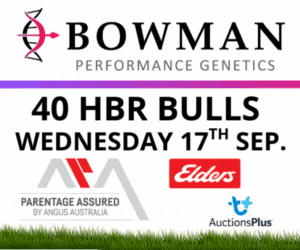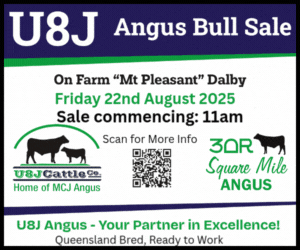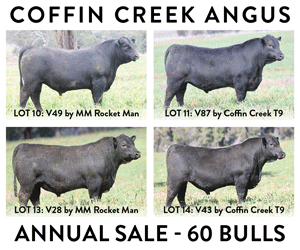Entering Cohort Criteria
Searching for sires enrolled in the Angus Sire Benchmarking Program is a two step process.
The first step involves a user selecting a Cohort of interest. One, many or all cohorts can be searched at the same time. Simply choose the cohort of interest from the drop down box. To search across all enrolled sires, choose the ‘ALL’ option. If you are interested in searching across more than one cohort, a multi-select function will allow you to search for animals in more than one cohort at the same time. Simply choose one cohort, then click on the + button to add another.