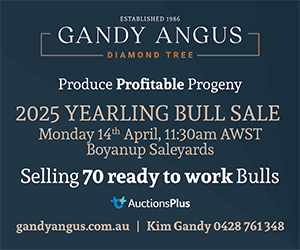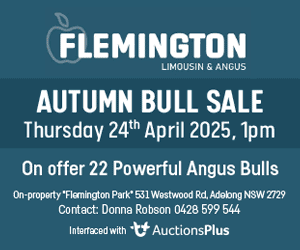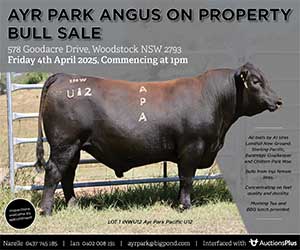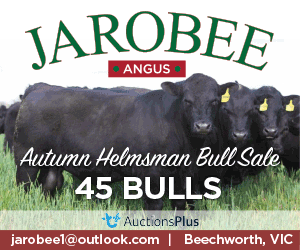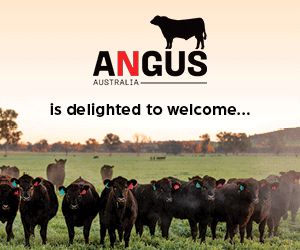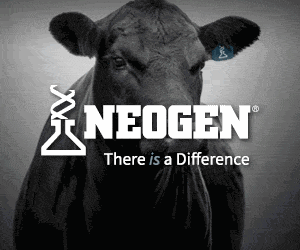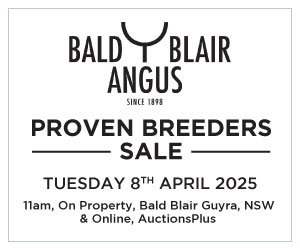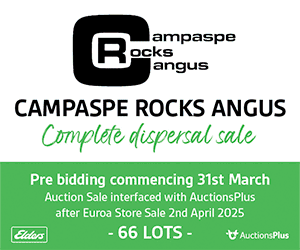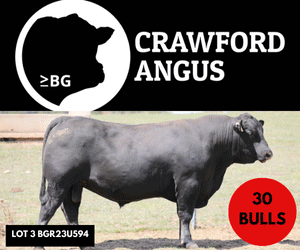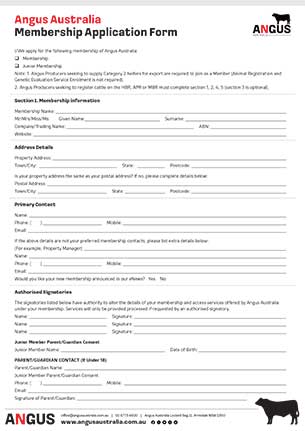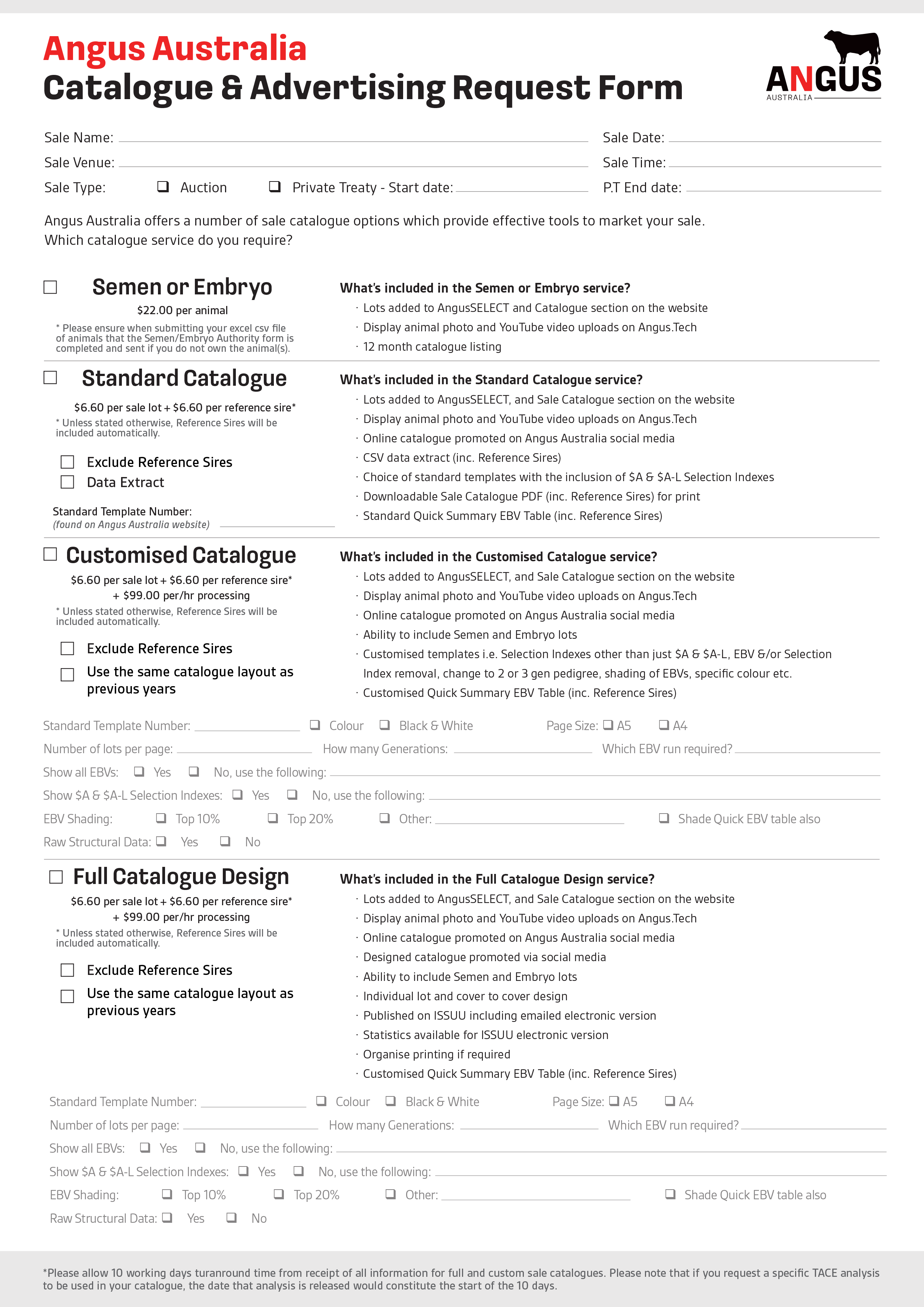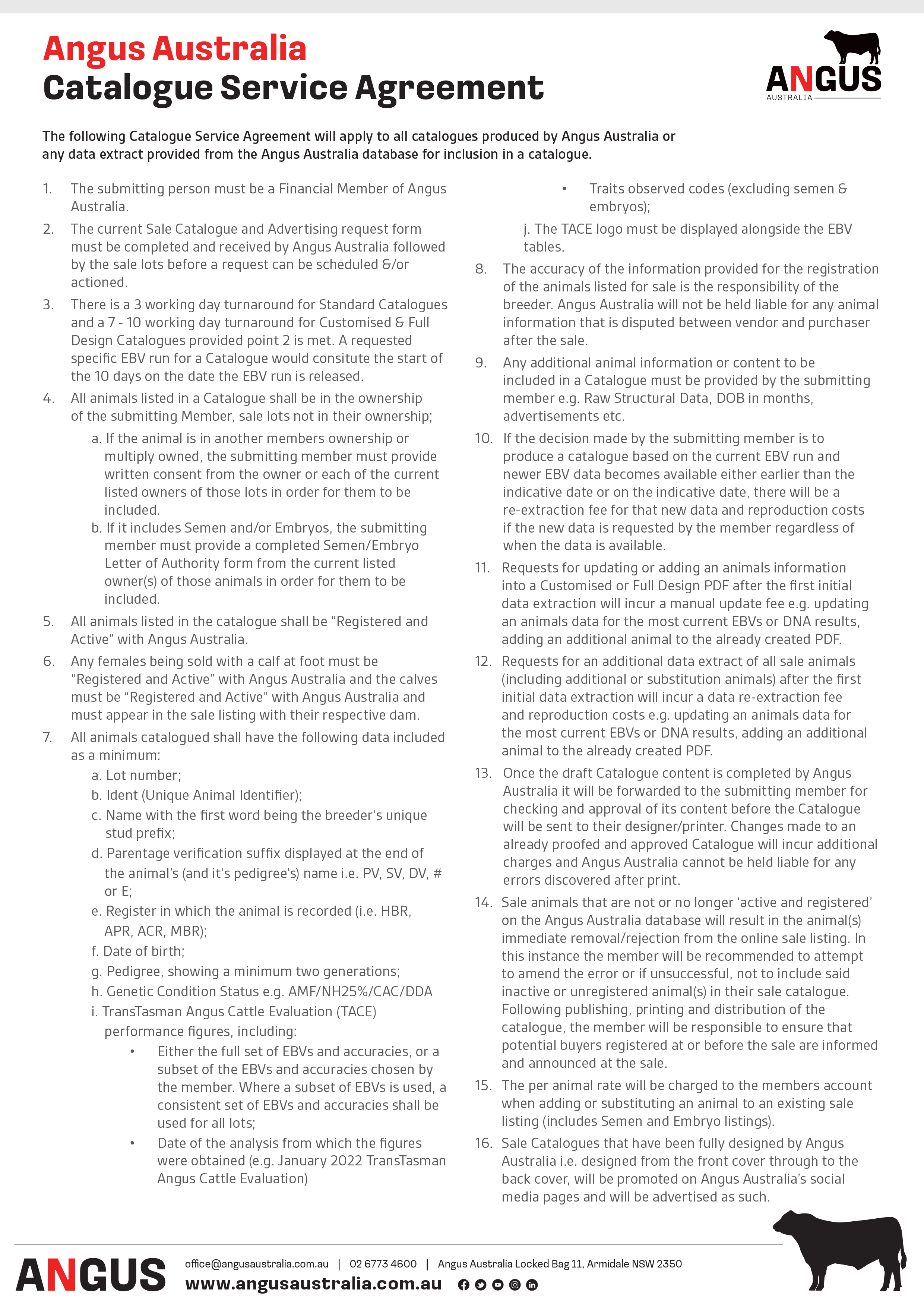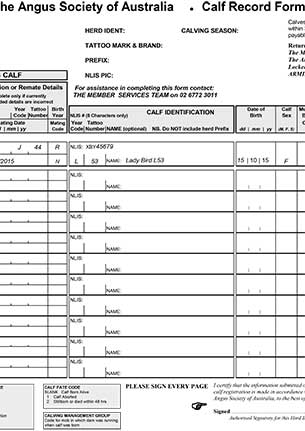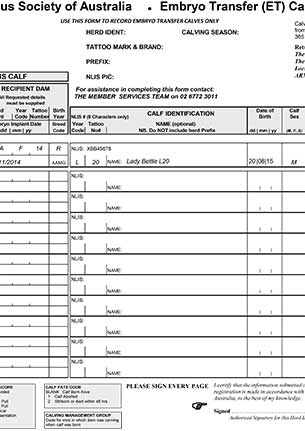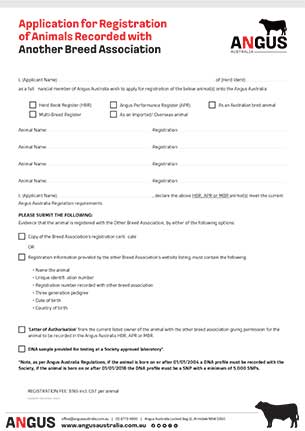Member Forms
Forms for members to conduct transactions with Angus Australia.
Forms for CATALOGUES & ADVERTISING
Please ensure you have read and understood the current Catalogue Agreement prior to completing the Catalogue Request form (see below).
To submit your lot information to Angus Australia, you need to complete the Excel Spreadsheet for Entering Lots. Please do not deviate from this format when submitting lot information to Angus Australia. To download this spreadsheet, please CLICK HERE
Email the completed spreadsheet and signed Catalogue Request form to marketing@angusaustralia.com.au
ANIMAL & CALF RECORD FORMS
There are four ways to register your calves with Angus Australia:
- Manual Calf Record Forms (Paper – contact regos@angusaustralia.com.au or PDF – see below)
- Herd Management Programs (Email)
- Spreadsheet (Microsoft Excel Calf Record Forms)
- angus.tech
OTHER RECORD FORMS
Excel Template for Submitting Transfers
Recording new mating information
Explanation for recording mating information
Forms for TACE
The following Microsoft Excel templates can be downloaded and then used to submit performance information to Angus Australia. For further assistance regarding the submission of performance using these templates, please contact staff at Angus Australia.
Template for Submitting Calf Registration
Template for Submitting Days to Calving Information
Template for Submitting Weights & Scanning Information
Template for Submitting Structural Score Information
Template for Submitting Abattoir Carcase Information
Template for Submitting Net Feed Intake Information
Template for Calculating NFI Test Start and End Weights
FORMS FOR DNA
DNA Test Request Form – EXCEL
DNA Test Request Form – PDF
To further discuss the DNA requirements when registering calves with Angus Australia, please contact staff at Angus Australia.
FORMS FOR ANGUS HEIFERSELECT
Angus HeiferSELECT can be exclusively ordered from Angus Australia, delivered in collaboration with Zoetis Animal Genetics and Neogen Australasia.
CLICK HERE TO DOWNLOAD THE ZOETIS ORDER FORM
CLICK HERE TO DOWNLOAD THE NEOGEN ORDER FORM
FORMS FOR ANGUS SteerSELECT
Angus SteerSELECT can be ordered from Angus Australia, delivered in collaboration with Zoetis Animal Genetics and Neogen Australasia.
CLICK HERE TO DOWNLOAD THE ZOETIS ORDER FORM
CLICK HERE TO DOWNLOAD THE NEOGEN ORDER FORM
ANGUS VERIFIED INPUT TEMPLATES
These CSV template are to be used to upload bulk data entries into their designated sections of Angus Verified on the Aglive Web Portal to complete the verification process of your cattle.
The following Angus Verified templates can be downloaded below and used to input data and save as a CSV file for upload into the Aglive Web Portal for Angus Verified
Template – Look Up Angus Verified Animals
ANGUS VERIFIED EXAMPLES AND INSTRUCTIONS
The following Angus Verified Examples and Instructions can be downloaded below and will assist you to complete the templates used to input data into the Aglive Web Portal for Angus Verified
Record Sires – Example and Instructions
AI Joining – Example and Instructions
Sire Groups – Example and Instructions