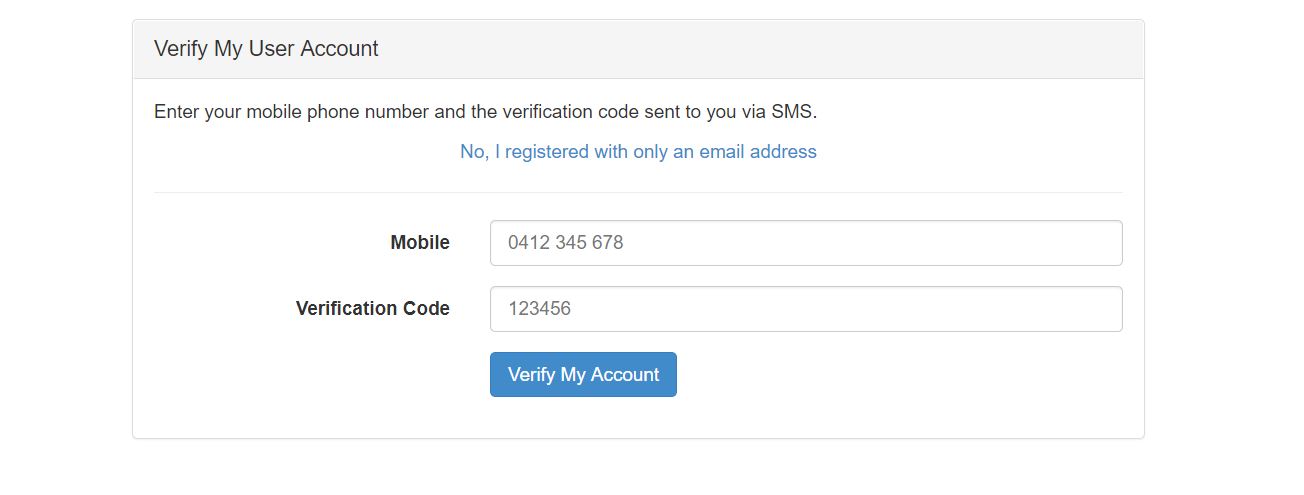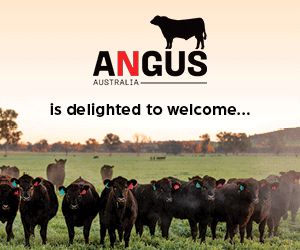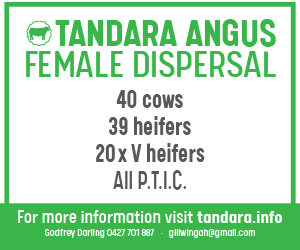Signing in to Angus.Tech
Signing in to Angus.Tech
- Go to www.angusaustralia.com.au
- At the very top of the page, open the menu and choose one of the actions under the title ‘Angus.Tech’.
When signing in to Angus.Tech you can enter as either a Guest or Registered User. Anyone can become a registered user and members of Angus Australia will be able to use their Herd ID as their User ID.
Note – Entering as a Guest will not give you full access to the information within the database.
3. Under the ‘Angus Database Search’ select either ‘Enter as Guest’ or ‘Enter as registered user’. (Click image to enlarge if necessary)
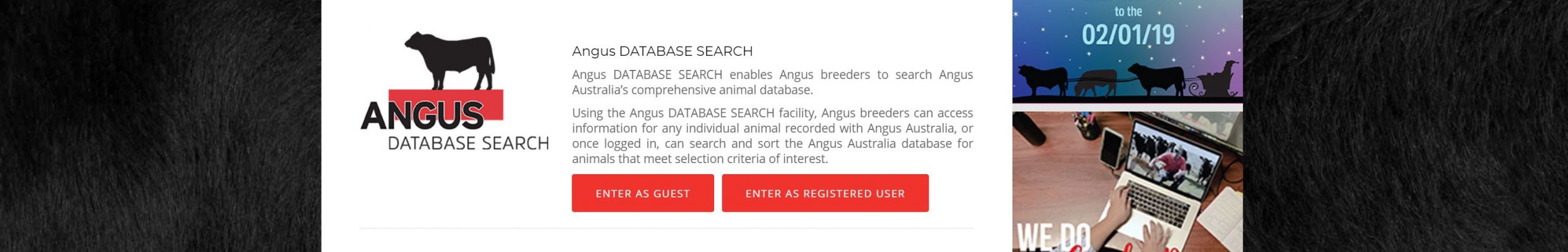
4. Angus Australia members can use their Herd ID as their User ID and the password should be the same as the password for the old database. Alternatively use the mobile phone number or email address you used when registering with the database as your User ID.
Members unsure of their password are encouraged to contact the member services team to confirm their password.
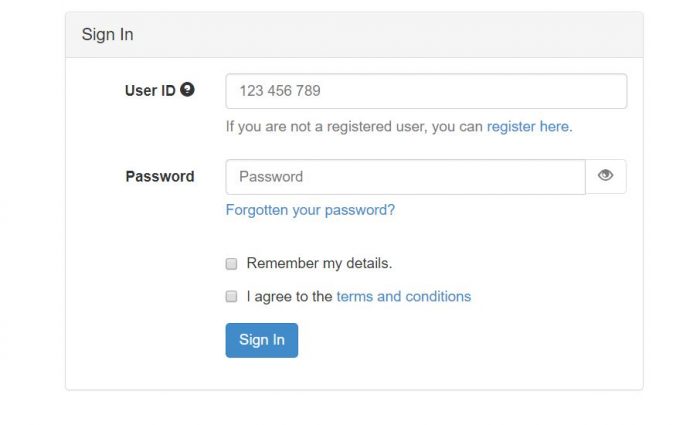
How to register
5. Below the User ID box, click ‘register here’
6. Enter either a phone or email address in the relevant box.
A verification code will be sent to enable you to verify your account. It is recommended that a mobile phone number be enter as in order to get a verification code via email you will need to contact Angus Australia.
7. Enter your first and last name and a password. Your password will need to contain a lower case letter, an upper case letter, a number and a punctuation mark (e.g. #, !, &).
8. You will need to agree to the terms and conditions by checking the box and click ‘Register’
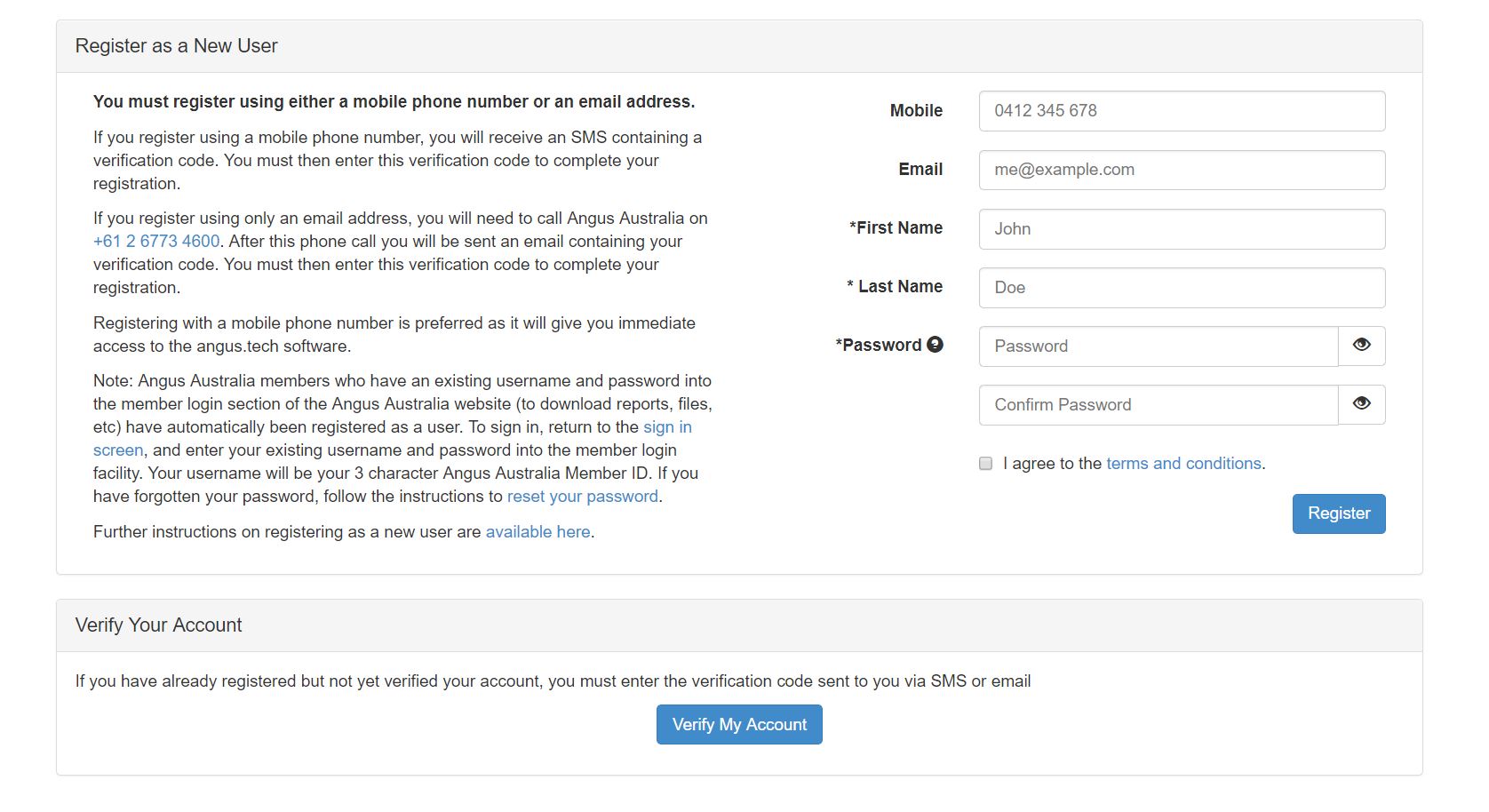

9. If you have provided a mobile phone number, a verification code will be sent by SMS.
10. Click ‘Verify my Account’ once you have received the SMS, if you do not receive a SMS or only provided an email contact Angus Australia.
11. Select whether you received a mobile or email verification code.
12. Type in the mobile number or email you used for registering and enter the verification code.
13. Click ‘Verify my account’ to complete the registration.