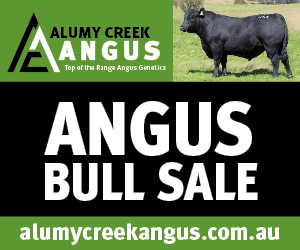Accessing UltraSELECT EBVs
ACCESSING UltraSELECT
UltraSELECT EBVs will be available as a search function through Angus.Tech online. This search tool allows users to set EBV thresholds and other search criteria to directly compare UltraBlack and Brangus sires from across the globe, that are registered in the Angus Australia MBR.
UltraSELECT EBVs will be updated at the start of every month.
NAVIGATING TO UltraSELECT
You will need to be logged in to Angus.Tech to access the UltraSELECT search function.
To locate the UltraSELECT search function, select Angus SELECT (located on the right-hand side of the top banner) and then select UltraSELECT.

UTILISING THE SEARCH TOOL
Filters can be applied based on animal details, ownership and EBVs.
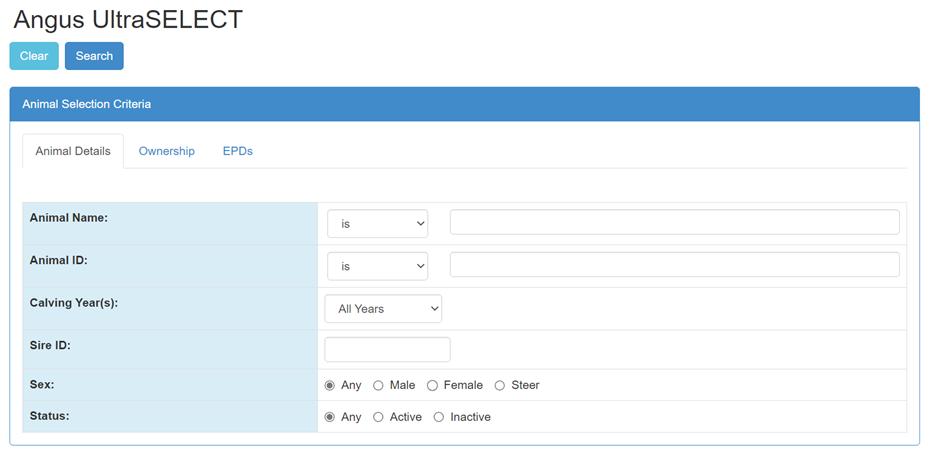
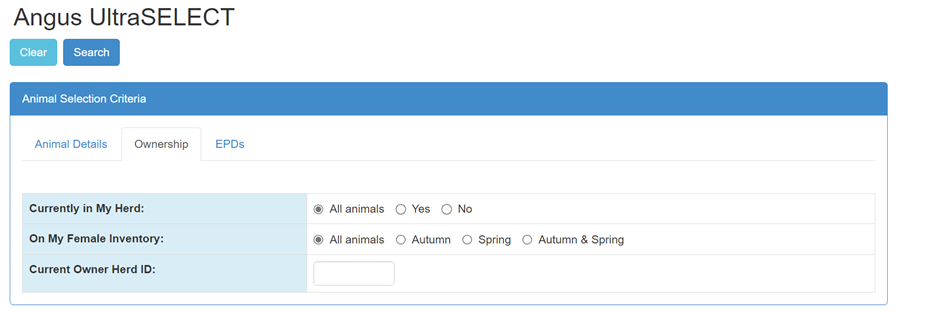
Selection criteria can be easily applied with interactive slider bars on percentiles and filters placed on EBV range and the minimum accuracy desired.
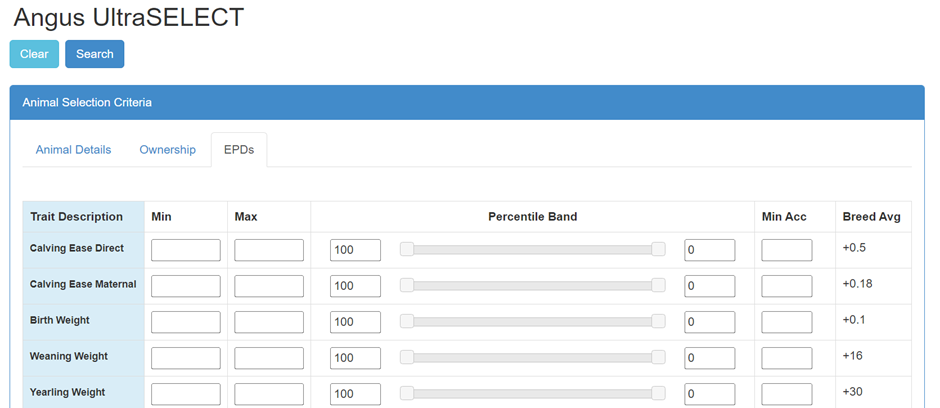
CLICK HERE TO ACCESS ULTRASELECT
CLICK HERE