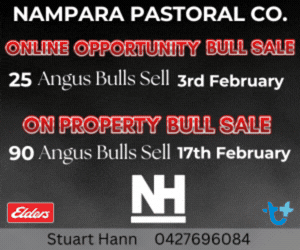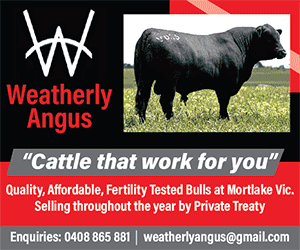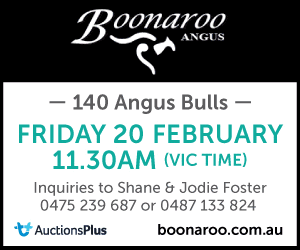Download files from the members area
Important files associated with a users Angus Australia membership can be found in the members files to download.
1. From the Angus Australia homepage www.angusaustralia.com.au, open the menu and under the Angus.Tech title, select ‘Members area’ and click ‘Download files’
2. If you have not logged into Angus.Tech within the last 30 days the database will ask for your log in details. Click here for further information on logging into Angus.Tech.
Importantly your Angus.Tech account will need to be linked to your Angus Australia membership in order to view the files. For assistance linking your Angus.Tech account to your membership, please contact the member services team at Angus Australia.
Viewing your files
1. Files are displayed across a range of tabs which include recent, general, accounts, inventory, registration, TACE, DNA services and GeneProb

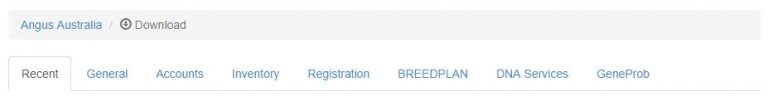
Files will be listed in order of the date they were published. Users can use the sort features of the database to sort by file name, Click here for further information on sorting within the Angus.Tech.
2. To open a file simple click on the file name.
Deleting files from the members area
1. To delete files from the members area, click the lightning bolt at the end of the files row and from the drop down box select ‘delete’
If a file is deleted accidently, please contact staff at Angus Australia.

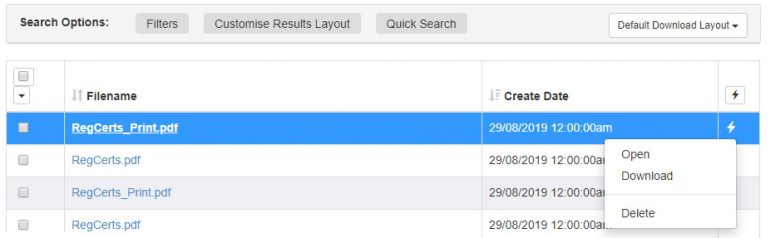
Downloading multiple files
1. To download multiple files, click the checkbox in the first column of the files row.
2. Once all files have been selected, click the lightning bolt in the final column of the top row and from the drop down box select ‘download’

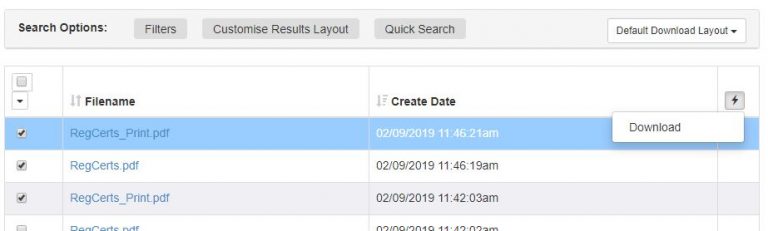
Angus Australia acknowledges the funds provided by the Australian Government through the Meat & Livestock Australia Donor Company (MDC).
This resource was created as a result of a collaboration between Angus Australia and Meat & Livestock Australia Donor Company (MDC) (Project P.PSH.1063).