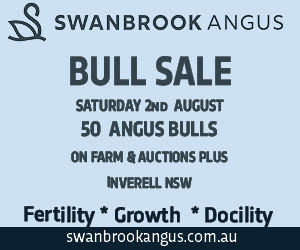Tracking your DNA Orders
Tracking your DNA Order
1. Go to www.angusaustralia.com.au
2. At the very top of the page click the menu button and under the Angus.Tech heading, click ‘Angus ONLINE’. If you are not currently signed into Angus.Tech the link will take you to the sign in page, before returning you to the Angu.Tech homepage.
Click here for a step-by-step on how to register and sign-in.
3. Once logged in, Click ‘DNA Services’ at the top of the page and from the drop down box select ‘View My Orders’

4. Current and past orders will be listed down the page, based on when they were submitted.
To open an order, simply hover over the row containing the order which will turn a pale blue. Click the icon that appears in the first column beside the Account ID to open the order.


5. The order will open on the Tracking page.

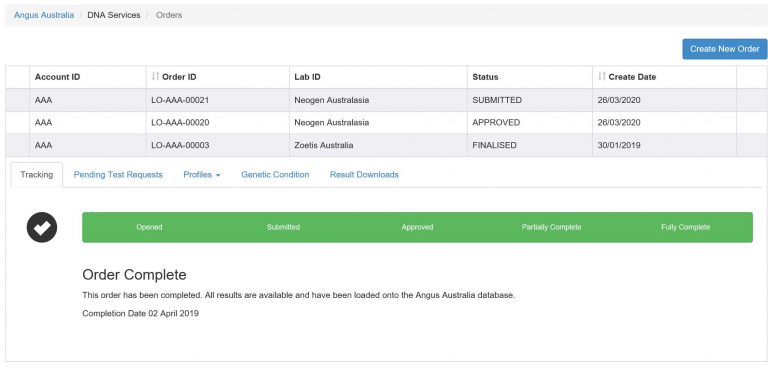
Interpreting the Progress bar
The features of Angus ONLINE allow members to track the progress of DNA orders at any time. The following describes the stages of the tracking process and the steps the sample has gone through between stages. It is important members allow 6-8 weeks for DNA services to be completed.
The following shows the 5 stages of the order progress bar, with a description of where the order is at within the DNA testing pipeline.
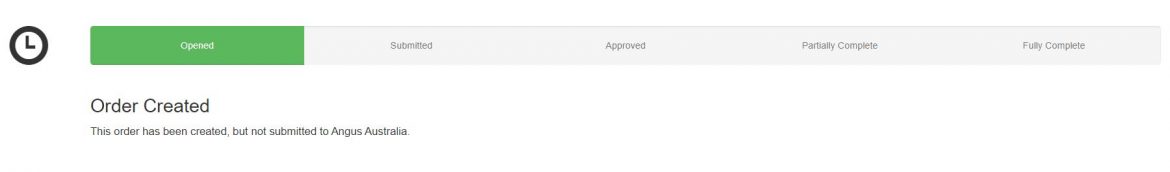
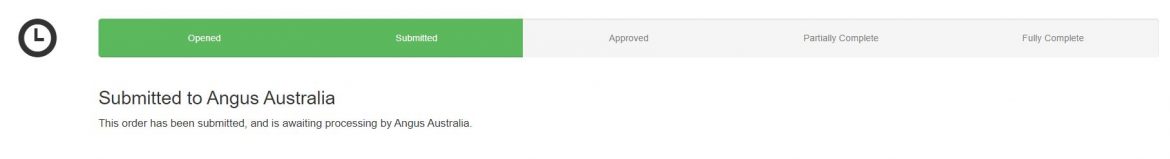
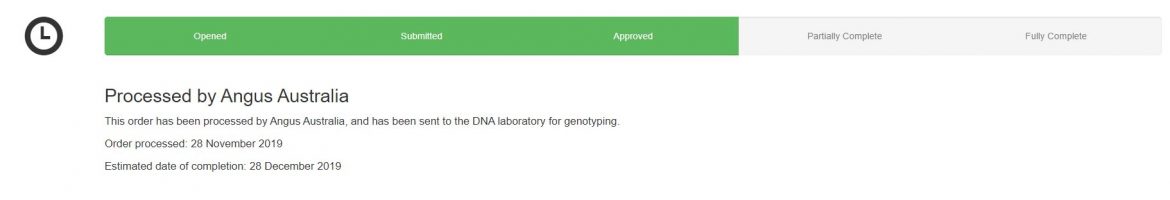
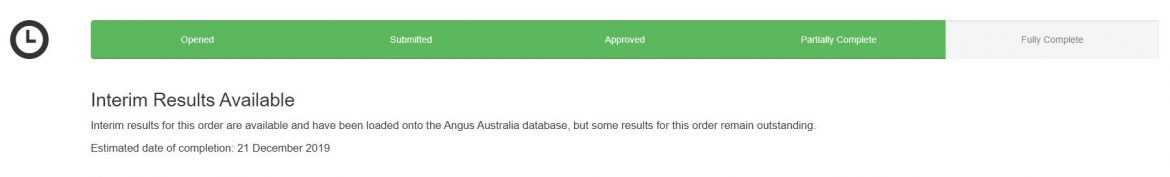
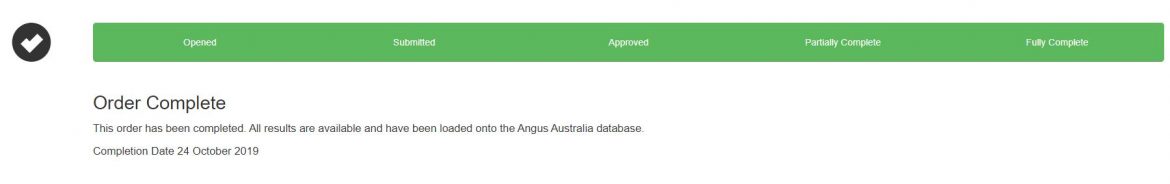
Angus Australia acknowledges the funds provided by the Australian Government through the Meat & Livestock Australia Donor Company (MDC).
This resource was created as a result of a collaboration between Angus Australia and Meat & Livestock Australia Donor Company (MDC) (Project P.PSH.1063).