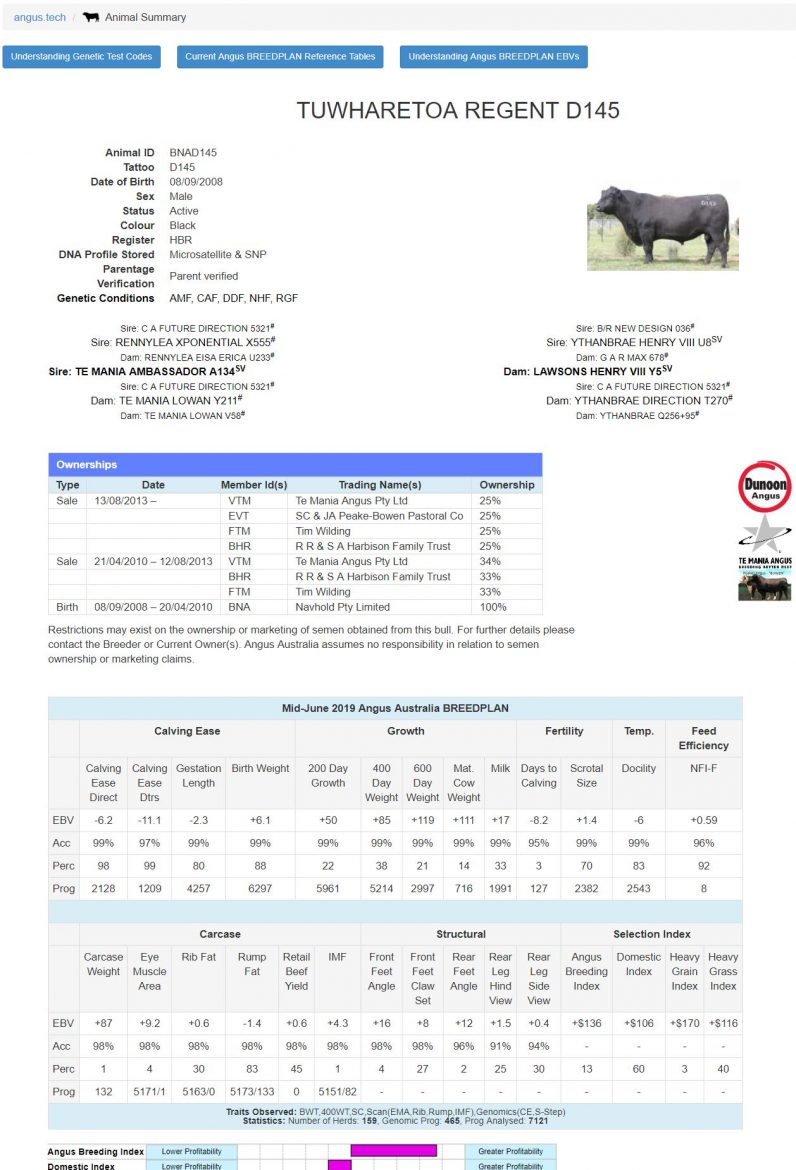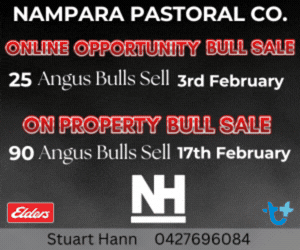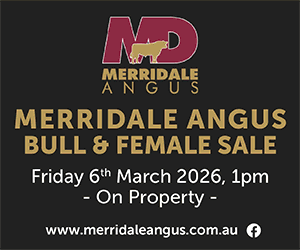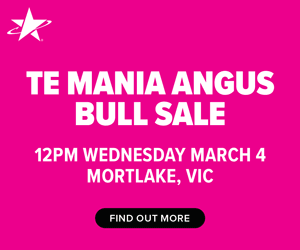Generating URL links for a single animal
Whether you are looking to send someone a link to an animal or setting up a website and want a link to the animals EBVS or pedigree, the process is simple with Angus.Tech.
- Search the animal you wish to generate a URL link on, within Angus.Tech. The feature is available across Angus database search as well as sale and semen catalogues.
Links can only be generated by registered users of Angus.Tech, but the link can be viewed by anyone.
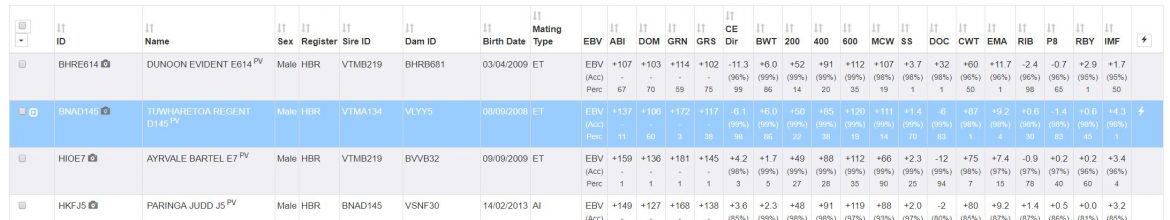
2. Place the cursor over the animals row, which will turn a pale blue colour.
3.When the row has been illuminated, a lightning bolt will be visible in the far right column of the animals row. Click the lightning bolt and from the drop down box select ‘Copy Single Animal URL for this Animal‘.
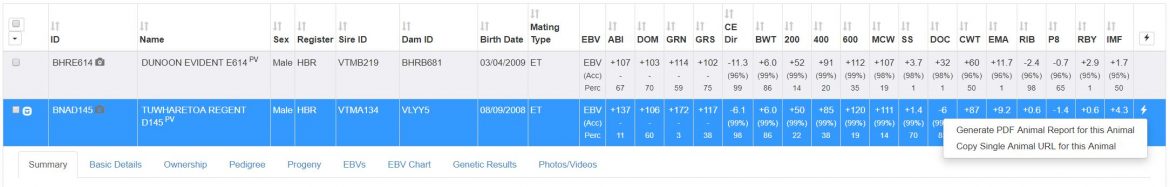
4. A box will appear, which details the URL. Click ‘ Copy to clipboard’.
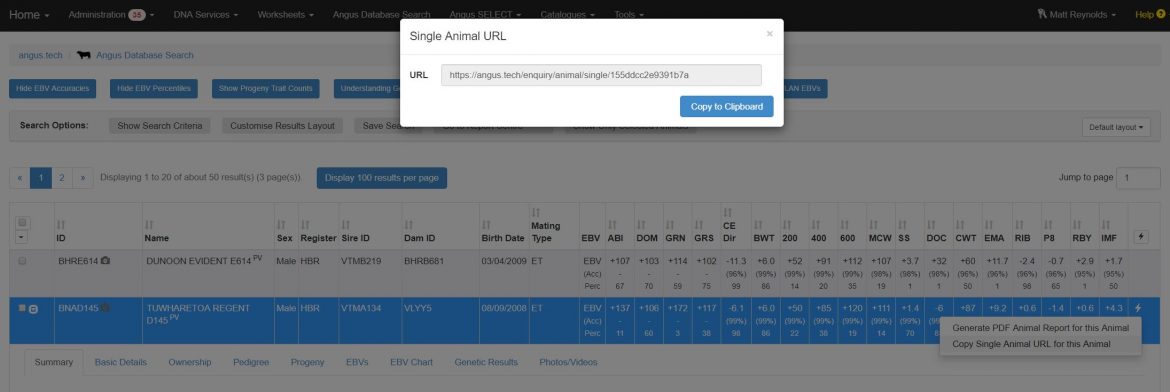
5. The URL can now be pasted (CTRL + V) where required.
The link will take users to a summary page on the animal which includes basic details, pedigree and EBV information.