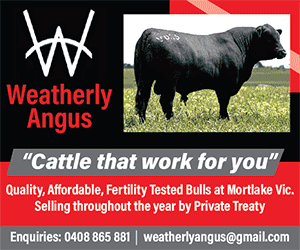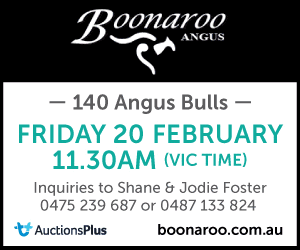Searching sons in a sale catalogue
1. From the AngusSELECT webpage www.angusaustralia.com.au/angusselect, select Angus SaleSELECT. Users do not need to be registered users of Angus.Tech to access sale catalogues or Angus SaleSELECT.
2. From the drop-down box, beside Sale, select the catalogue you want to search within.
If there are multiple sales, once you have made your first selection, a plus sign will appear which you can click to add additional sale catalogues to your search.
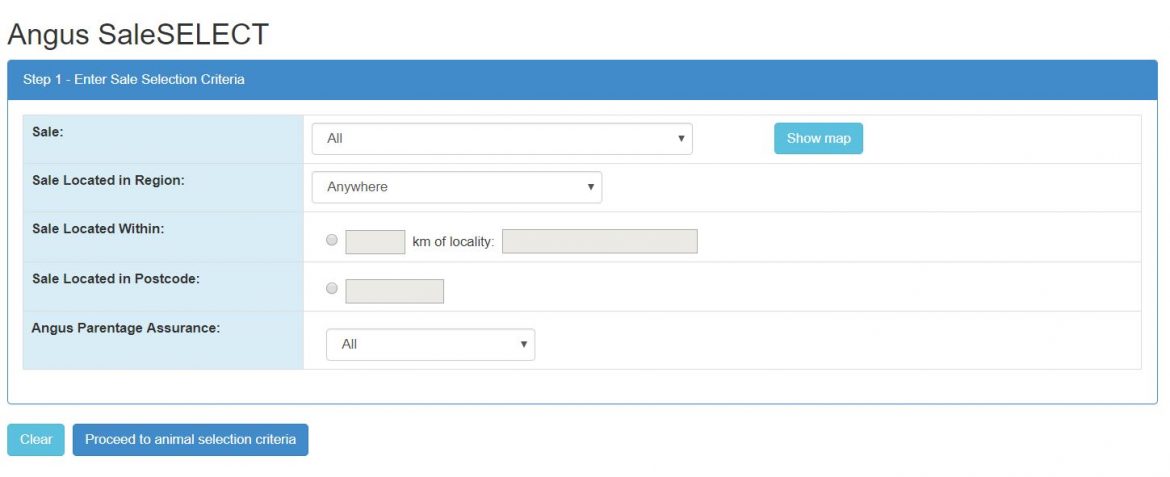
Once the catalogues to be search have been selected, users will click ‘Proceed to animal selection criteria’.
3. Click the Breeding tab and in the box beside ‘Sire ID’ enter the animal ID of the sire you are looking for progeny within the catalogue/s for.
Navigate to the other tabs to enter additional selection criteria if applicable, such as register HBR.
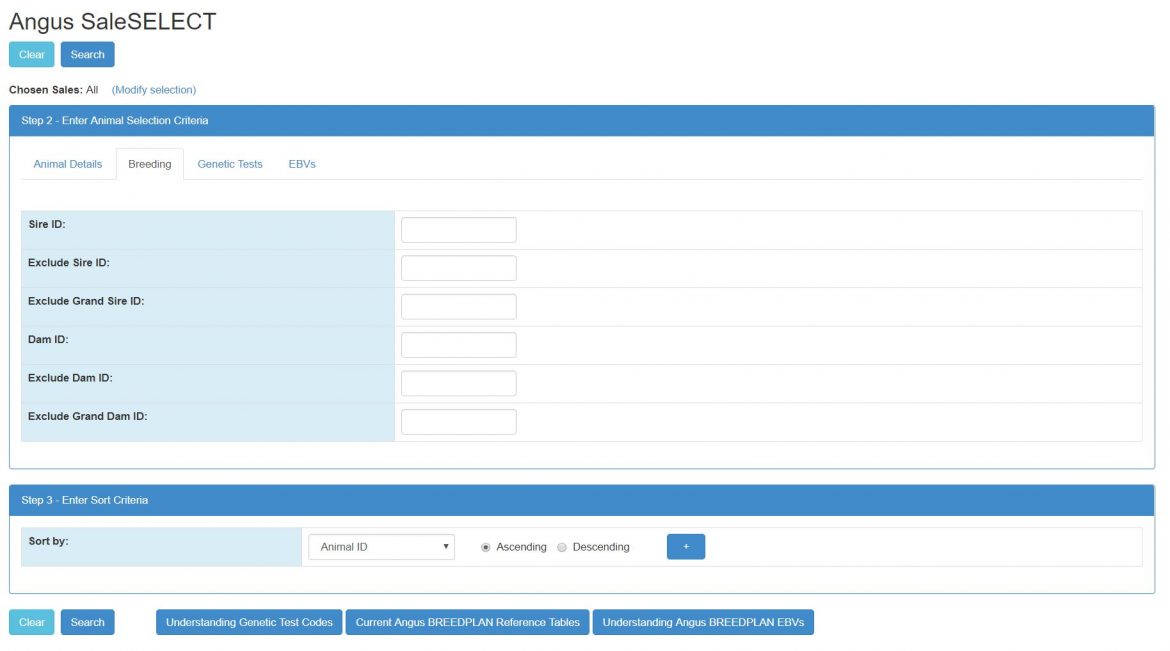
4. Click ‘search’ to complete the search