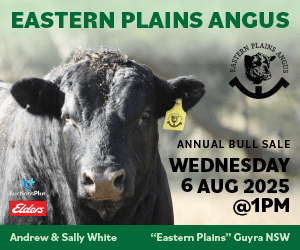Customise the results layout
Customising the Display of Search Results
Once you have completed a search or are viewing one of the catalogues available in Angus.Tech:
- To the far right of the screen, above the search results there is a drop down box. Click the drop down box to bring up the layout options. The drop down box will contain standard layouts and any customised results layouts you have created.
- Simply click the layout to adjust the display of the search results.
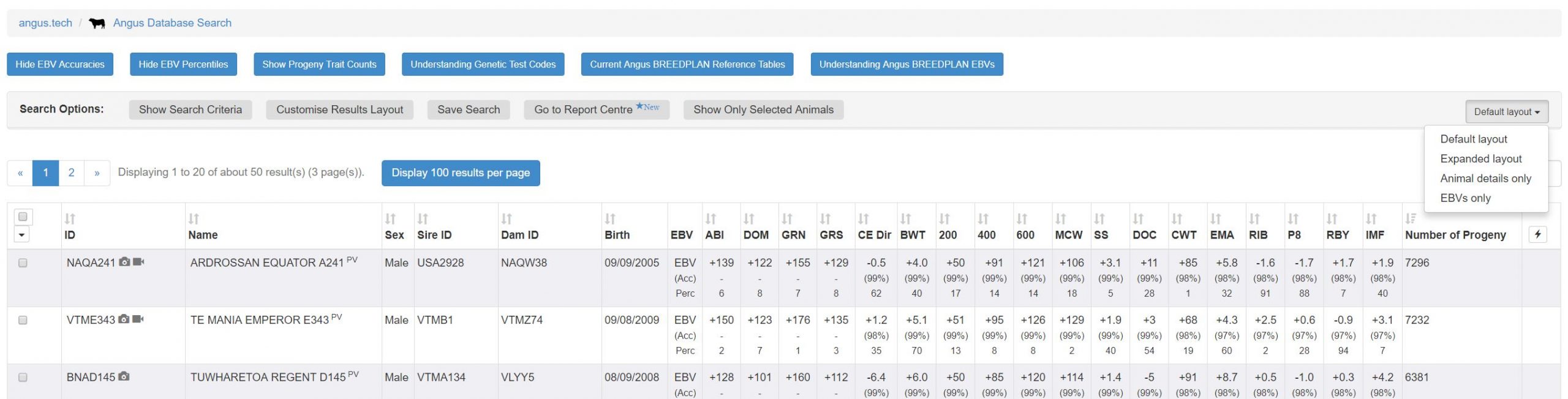
Default Layout
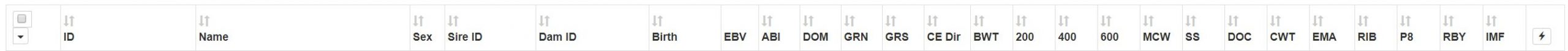
Expanded Layout
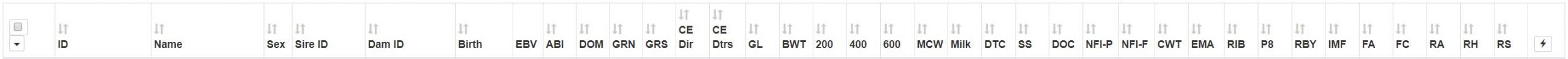
Animal details only

EBVs only

Creating a new Customise results layout
Once you have completed a search or are viewing one of the catalogues available in Angus.Tech:
1. Select ‘Customise results layout’ from the search options at the top of the page.
2.To customise the display results, drag and drop columns into or out of the ‘Columns Displayed in this Layout‘ box. To drag simply click and hold the left mouse button down and to drop release the mouse button.
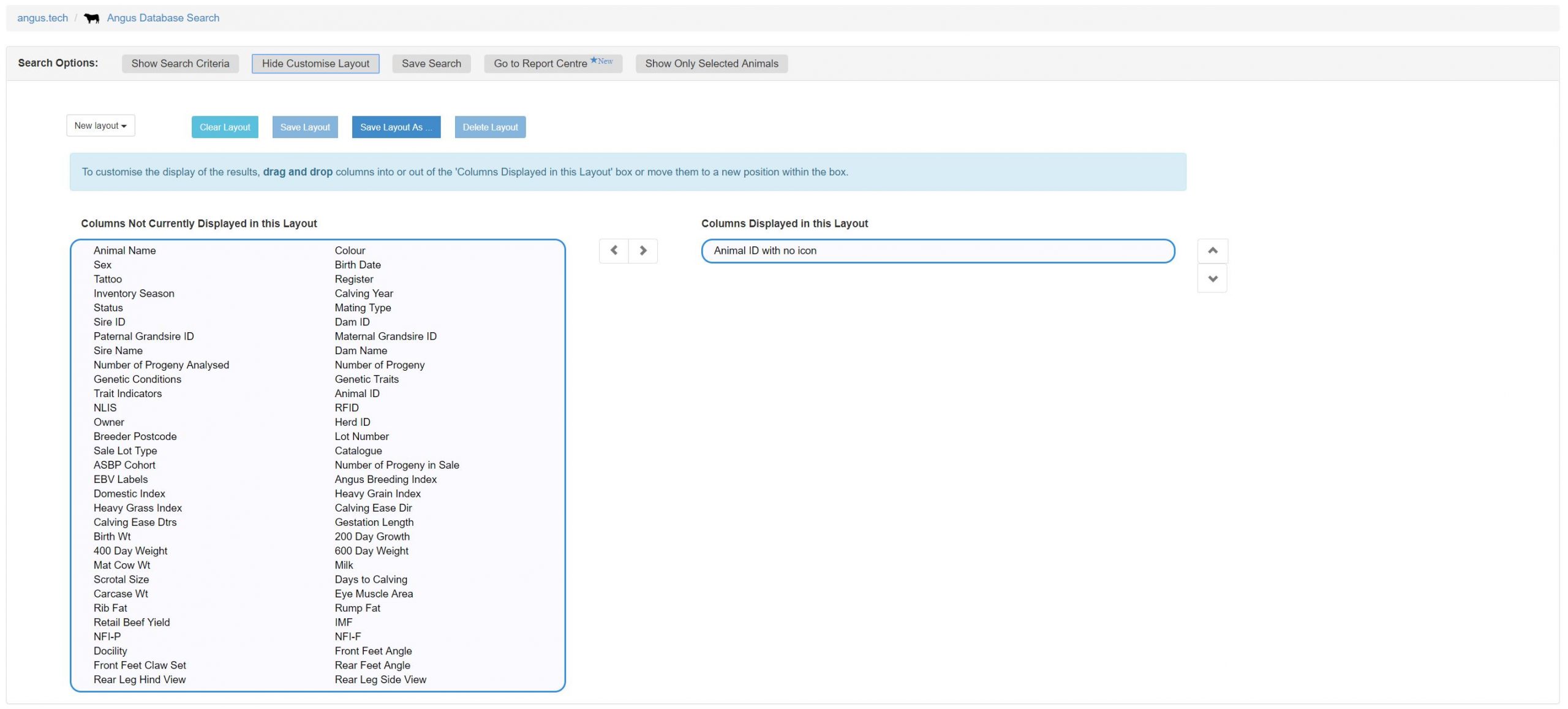
3. A preview of the results layout will be shown at the bottom of the page.
4. Once you are happy with the results being displayed, select ‘Save layout As’ at the top of the page.
5. A box will appear requesting a name for the results layout to be saved as. Type a name in the box and click save.
6. The customised results layout will now be available in the drop down box with the other results layouts.