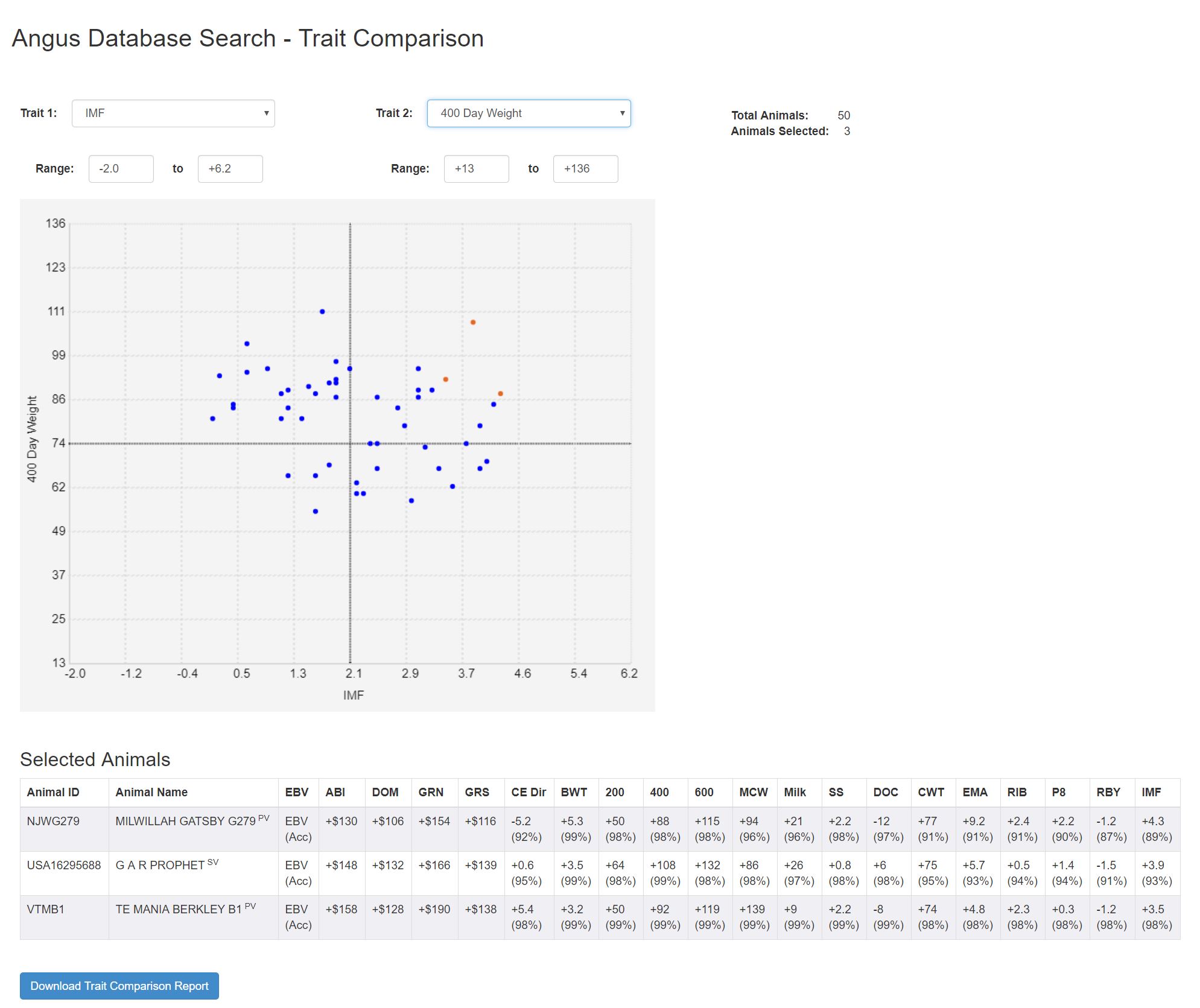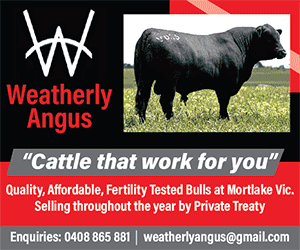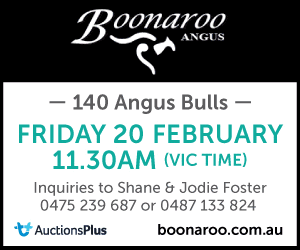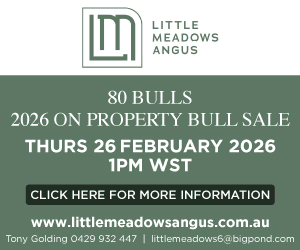Analysing the Results from Angus.Tech
Once you have completed a search or are viewing one of the catalogues available in Angus.Tech:
1. Under search options, select ‘Go to Report Centre’ . The report centre contains two types of reports, generate reports or analyse reports. Generate reports let you pull data off the database and analyse reports let you analyse your search results further.
2. There are four options to analyse the results of your search further.

- Results Summary Report – The report determines the average, minimum and maximum EBVs for the animals within the search and displays an EBV chart of the average.
- Sire Summary Report – The report looks at the sires of the animals within the search and provides some basic details about the sire and the number of progeny he has represented in the search.
- Trait Comparison Report – The trait comparison plots the animals within the search on a scatter plot based on two traits. Refer to Analysing with a Trait Comparison Report for how to generate the report.
- Trait Distribution Report – Trait distribution groups the animals within the search on a bar graph based on their EBV for a single trait. Refer to Analysing with a Trait Distribution Report for how to generate the report.
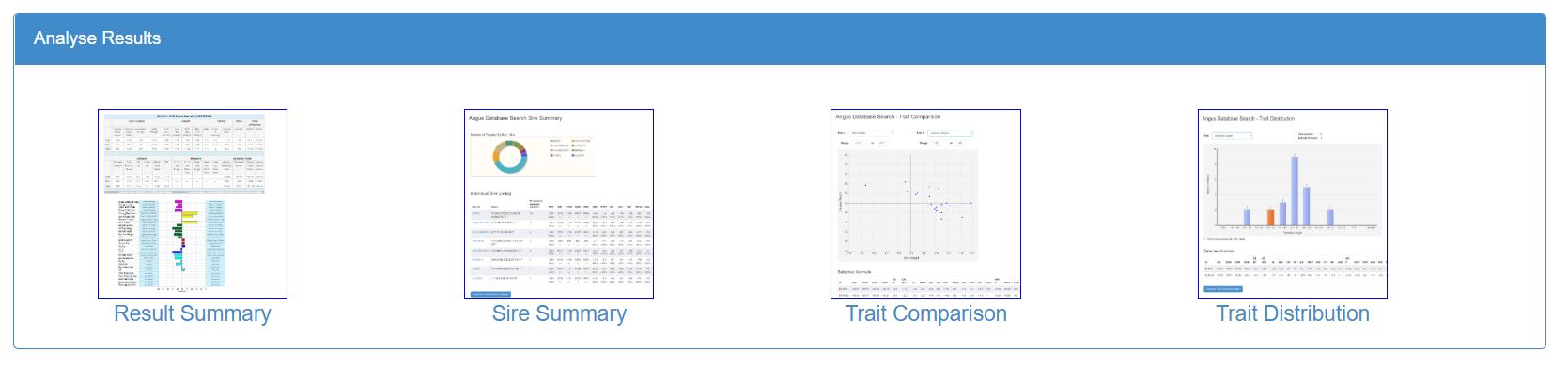
3. To print off a copy of any of the report you simply click the Download report button at the bottom of the report to generate a PDF you can print.
Analysing with a Trait Distribution Report
Once you have completed a search and opened the Trait distribution report in the Report Centre:
1. From the drop down box beside Trait, select the trait you are interested in.
2. Once you have selected the trait, the report will automatically plot the animals within your search on the bar graph.
3. Click on the bar within the graph to bring up the details of the animals within that bar. The bar will turn orange.
4. The animals from the orange bar will then appear in a list below the bar graph with some of their EBVs.


Analysing with a Trait Comparison Report
Once you have completed a search and opened the Trait Comparison report in the Report Centre:
1. From the drop down box beside Trait 1, select one of the traits you are interested in.
2. From the drop down box beside Trait 2, select the second trait to be examined.
3. Once you have selected the trait, the report will automatically plot the animals within your search on the scatter plot. If an animal doesn’t have a breeding value for one of the traits you have selected, that animal will not be included in the report.
4. To identify which dot relates to each animal you can hover the move over the dot, this will turn the dot red and the Animals ID will appear.
5. Alternatively, you can click on the plot and hold the left mouse button in and move the mouse to create a box, which if you put the box around a group of dots, will turn orange. The animals from the orange dots will then appear in a list below the scatter plot with some of their EBVs.